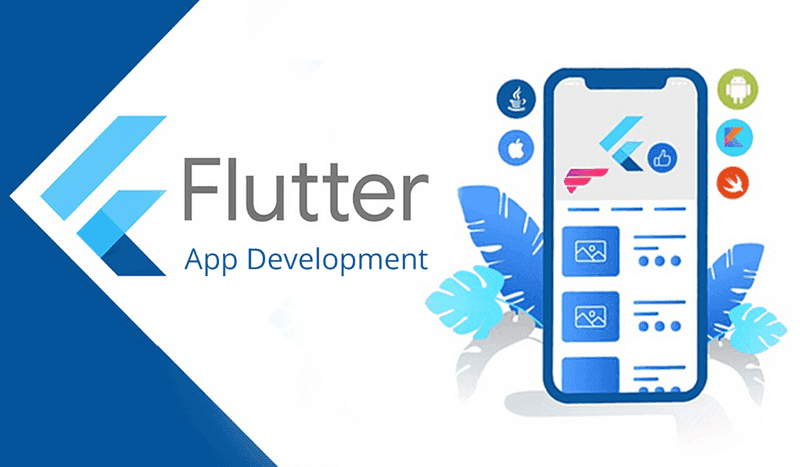
Getting Started with Flutter: The Ultimate Guide for Beginners
Flutter: The Ultimate Guide to Cross-Platform App Development
Table of Contents
- What is Flutter?
- Why Choose Flutter for Development?
- Setting Up Your Flutter Development Environment
- Understanding the Basics of Flutter
- Building a Simple Flutter App
- Tips for Effective Flutter Development
- Best Resources to Learn Flutter
- Conclusion
1. What is Flutter?
Flutter is an open-source UI software development kit (SDK) created by Google. It’s designed for building natively compiled applications for multiple platforms—Android, iOS, Windows, Mac, Linux, and even the Web—from a single codebase.
Flutter is powered by the Dart programming language, which is known for its strong type-checking and simple syntax. The framework is widget-based, meaning that everything, from layout to functionality, is represented as a widget, making it easy to create stunning user interfaces.
Fun Fact: Flutter powers popular apps like Google Ads, Reflectly, and Alibaba due to its cross-platform compatibility and fast development cycles.
2. Why Choose Flutter for Development?
Flutter’s popularity stems from several compelling features that make it a top choice among developers:
Key Advantages of Flutter
- Cross-Platform Development
- With a single codebase, you can deploy apps across iOS, Android, Web, and desktop platforms. This reduces development time, maintenance costs, and complexity.
- Rich UI Experience
- Flutter provides a comprehensive set of pre-designed widgets and allows for building complex, customizable UIs. Its Material Design and Cupertino widgets replicate native Android and iOS look and feel.
- Fast Development with Hot Reload
- The hot reload feature allows developers to see changes instantly without restarting the app. This makes the development process faster, enabling quick experimentation and real-time iteration.
- Strong Community Support
- Flutter has a growing community that actively contributes to the ecosystem, offering numerous plugins, packages, and a wealth of learning resources.
- Native Performance
- Flutter compiles to native ARM code, which ensures high performance on both iOS and Android. It uses the Skia Graphics Engine to deliver smooth graphics and animations.
Real-World Use Case: A company like Reflectly uses Flutter to build a meditation and mental wellness app, benefiting from cross-platform deployment and a rich UI experience.
3. Setting Up Your Flutter Development Environment
To start developing with Flutter, you'll need to set up the development environment. Follow these steps:
Step 1: Install Flutter SDK
- Visit the Flutter website and download the SDK for your operating system.
- Unzip the file and add the Flutter bin directory to your system's PATH.
Step 2: Install an Editor
- You can use any code editor, but Visual Studio Code and Android Studio are highly recommended due to strong Flutter support.
- Visual Studio Code: Install the Flutter and Dart plugins from the extension marketplace.
- Android Studio: Go to the plugins section and install the Flutter and Dart plugins.
Step 3: Run flutter doctor
After installation, open your terminal and run:
flutter doctor
- This command checks if you have the necessary components like the Android SDK, Xcode (for macOS), and other dependencies needed for development.
Step 4: Create Your First Flutter Project
Use the following command to create a new project:
flutter create my_first_app
cd my_first_app
flutter run
- This will generate a sample Flutter app that you can run on an emulator or connected device.
Pro Tip: To leverage type safety and better code maintainability, use TypeScript in your editor for Dart development.
4. Understanding the Basics of Flutter
Flutter’s architecture is built around widgets. In Flutter, everything is a widget—whether it’s text, buttons, images, or even the layout itself.
Basic Concepts of Flutter
- Widgets
StatelessWidget: This type of widget does not change during runtime. It is static and is used for elements that don’t require dynamic changes.
class MyWidget extends StatelessWidget {
@override
Widget build(BuildContext context) {
return Text('Hello, Flutter!');
}
}
StatefulWidget: This widget can change its state dynamically. It is used for interactive elements that need to be updated based on user input or data changes.
class MyStatefulWidget extends StatefulWidget {
@override
_MyStatefulWidgetState createState() => _MyStatefulWidgetState();
}
class _MyStatefulWidgetState extends State<MyStatefulWidget> {
@override
Widget build(BuildContext context) {
return Text('Stateful Widget Example');
}
}
- Hot Reload
- Flutter’s hot reload feature allows you to see changes instantly, without having to restart the app. This is one of the reasons why Flutter is known for its fast development cycles.
- Dart Language Basics
- To work efficiently in Flutter, you need to understand basic Dart concepts like variables, functions, classes, and async programming.
- Dart is similar to other popular languages like JavaScript and C#, making it easy for developers to learn.
Pro Tip: Always start with StatelessWidget and switch to StatefulWidget only when needed to keep your code optimized.
5. Building a Simple Flutter App
Let’s create a simple “Hello, World!” app in Flutter to demonstrate how the framework works.
Step-by-Step Guide to Building a Flutter App
- Open your Flutter project in the code editor.
Replace the default code in the lib/main.dart file with the following code:
import 'package:flutter/material.dart';
void main() {
runApp(MyApp());
}
class MyApp extends StatelessWidget {
@override
Widget build(BuildContext context) {
return MaterialApp(
home: Scaffold(
appBar: AppBar(title: Text('Hello, World!')),
body: Center(child: Text('Welcome to Flutter!')),
),
);
}
}
Run the app using:
flutter run- You should see “Welcome to Flutter!” displayed at the center of the screen.
6. Tips for Effective Flutter Development
To make the most of Flutter, consider these tips:
- Use Pre-Built Widgets
- Flutter offers a wide range of pre-built widgets for designing layouts, animations, and interactions. Use them to build beautiful UIs quickly.
- Implement State Management
- As your app grows more complex, managing its state becomes crucial. Use state management solutions like Provider, Riverpod, or Bloc to manage app states effectively.
- Use Plugins and Packages
- The Flutter ecosystem has thousands of packages for functionalities like API calls, database handling, and UI enhancements. Explore pub.dev for the best packages.
- Optimize for Performance
- Use tools like Flutter DevTools to debug, profile, and optimize your app’s performance. This will help you identify performance bottlenecks and improve the overall user experience.
- Responsive Design
- Ensure your app is responsive and adaptable to different screen sizes using Flutter’s layout features like MediaQuery, LayoutBuilder, and responsive widgets.
Pro Tip: Use Flutter’s Dart DevTools to analyze performance and memory usage during development.
7. Best Resources to Learn Flutter
- Flutter Documentation - Official Flutter Docs offer in-depth guides, API references, and tutorials for beginners and advanced developers.
- Flutter YouTube Channel - Flutter Dev YouTube has tutorials, Q&A sessions, and talks from Flutter developers.
- Flutter Community Medium Blog - Flutter Community Blog features articles by developers around the world sharing tips, tricks, and tutorials.
- Pub.dev - Pub.dev is the official Flutter package repository where you can find plugins and packages to extend your app’s capabilities.
8. Conclusion
Flutter is a versatile and powerful framework for building cross-platform apps efficiently. It offers native-like performance, a rich UI experience, and a growing ecosystem that supports developers with plugins, tools, and resources. Whether you are a beginner or an experienced developer, Flutter provides the flexibility needed to create stunning, scalable applications.



